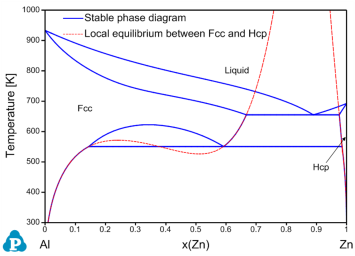Local Equilibrium
In default,Pandat always calculates global stable phase equilibria. Even some phases are suspended, the calculated phase equilibria are still global stable ones for those “Entered” phases. The current version of Pandat enables us to calculate a “real” local equilibrium. The Al-Zn binary system is used as an example to demonstrate how to calculate the local phase equilibrium between the Fcc and Hcp phases. Note that, there is not GUI for the local equilibrium function and user has to run it through the batch file (.pbfx).
As shown below, a point with initial values needs to be defined in the batch file.
<point>
<statespace>
<T value="500"/>
<P value="1"/>
<n component="Al" value="0.5"/>
<n component="Zn" value="0.5"/>
</statespace>
<initial_value>
<mu species="Al" value="-16000" />
<mu species="Zn" value="-22000" />
<phase_point phase_name="Fcc">
<y species="Al" sublattice="1" value="0.9" />
<y species="Zn" sublattice="1" value="0.1" />
</phase_point>
<phase_point phase_name="Hcp">
<y species="Al" sublattice="1" value="0.01" />
<y species="Zn" sublattice="1" value="0.99" />
</phase_point>
</initial_value>
</point>
In addition to the point with initial values, equilibrium type needs to be set as “local” (as shown below)
<condition>
<equilibrium_type type="local"/>
</condition>
Figure 1 is the calculated stable Al-Zn binary phase diagram with the local-equilibrium between Fcc and Hcp phases.